How to Start a Blog on WordPress: Your Ultimate Step-by-Step Guide to Blogging Success
Alright, future bloggers, let me ask you something—are you ready to step up, take action, and start your own blog that can transform your life? I’m talking about a blog that allows you to share your passion, build your brand, and—yes—even make money. If that’s you, then you’re in the right place, because today, we’re going to dive into the exact steps you need to start a blog on WordPress.
Now, let me tell you, WordPress isn’t just any blogging platform—it’s the powerhouse behind some of the most successful blogs in the world. It’s flexible, it’s powerful, and it gives you full control over your content. Whether you’re a beginner or an experienced content creator, WordPress is the tool that will help you build your blog and take it to the next level.
So, are you ready to learn how to create a blog on WordPress that stands out and attracts readers? Let’s break it down step-by-step. By the end of this, you’ll have your very own blog up and running, and you’ll be fired up to start sharing your message with the world!
Let’s get into it!
Step 1. Choose Your Niche: The Foundation of Your Blog

Before you even get into the technical stuff, let’s talk about the heart and soul of your blog. You need to choose your niche—the topic or focus of your blog. This is where everything begins.
-
Find Your Passion: What are you passionate about? What excites you? What could you talk about for hours? Your niche should be something you love because blogging takes time and consistency. If you’re passionate about your topic, you’ll enjoy the process, and your readers will feel that energy in your writing.
-
Consider Your Audience: Who do you want to help with your blog? Think about your ideal reader and the problems they’re facing. Your blog should provide value and offer solutions. For example, if you’re passionate about fitness, your niche could be “fitness for busy professionals” or “home workouts for beginners.”
-
Make It Specific: Don’t be afraid to niche down. The more specific your focus, the easier it is to attract a dedicated audience. Instead of starting a general “health and wellness” blog, consider narrowing it to “plant-based nutrition” or “mental health tips for entrepreneurs.” A clear, defined niche helps you stand out in a crowded blogging world.
Why it works: A well-defined niche sets the foundation for your blog’s success. It helps you attract the right audience and allows you to become an authority in that specific area.
Step 2. Get Your Domain Name and Hosting: Your Blog’s Home on the Web

Now that you’ve chosen your niche, it’s time to set up the technical side of your blog. This is where you’ll create your blog’s home on the internet by getting a domain name and hosting.
-
Choose Your Domain Name: Your domain name is your blog’s address on the web (like www.YourBlogName.com). Choose something short, memorable, and related to your niche. Keep it simple and avoid numbers or hyphens. Your domain name should give people a clear idea of what your blog is about. For example, if your blog is about personal finance, you might choose something like “MoneyMastery.com” or “SavvySaver.com.”
-
Get Hosting for Your Blog: Hosting is what makes your blog accessible to people all over the world. Think of it as renting space on the internet for your blog. I recommend going with Bluehost, SiteGround, or HostGator—all are reliable and offer excellent WordPress integration. These hosting services also make it super easy to install WordPress with just one click.
-
Secure Your Domain and Hosting: Once you’ve chosen your domain name and hosting provider, go ahead and register your domain and purchase your hosting plan. Most hosting providers offer affordable packages that include free domain registration for the first year.
Why it works: Your domain and hosting are the foundation of your blog. By securing a great domain name and reliable hosting, you’re building a strong, professional platform for your content.
Step 3. Install WordPress: Get Your Blog Up and Running

Alright, you’ve got your domain and hosting—now it’s time to get WordPress set up. Don’t worry, it’s easier than you think. WordPress is the most user-friendly platform out there, and your hosting provider likely offers a one-click installation.
-
Install WordPress: If you’re using Bluehost, SiteGround, or any of the top hosting providers, you’ll find a one-click WordPress installation option. Simply log into your hosting account, find the WordPress icon, and click to install. It’s that easy! You’ll be up and running in just a few minutes.
-
Choose a Username and Password: During installation, you’ll be asked to choose a username and password for your WordPress account. Make sure you choose something secure, as this will give you access to your WordPress dashboard, where you’ll create and manage all of your blog content.
Why it works: Installing WordPress is the gateway to your blogging success. It gives you a powerful platform with endless possibilities to customize, design, and create content.
Step 4. Select a Theme: Design Your Blog for Success
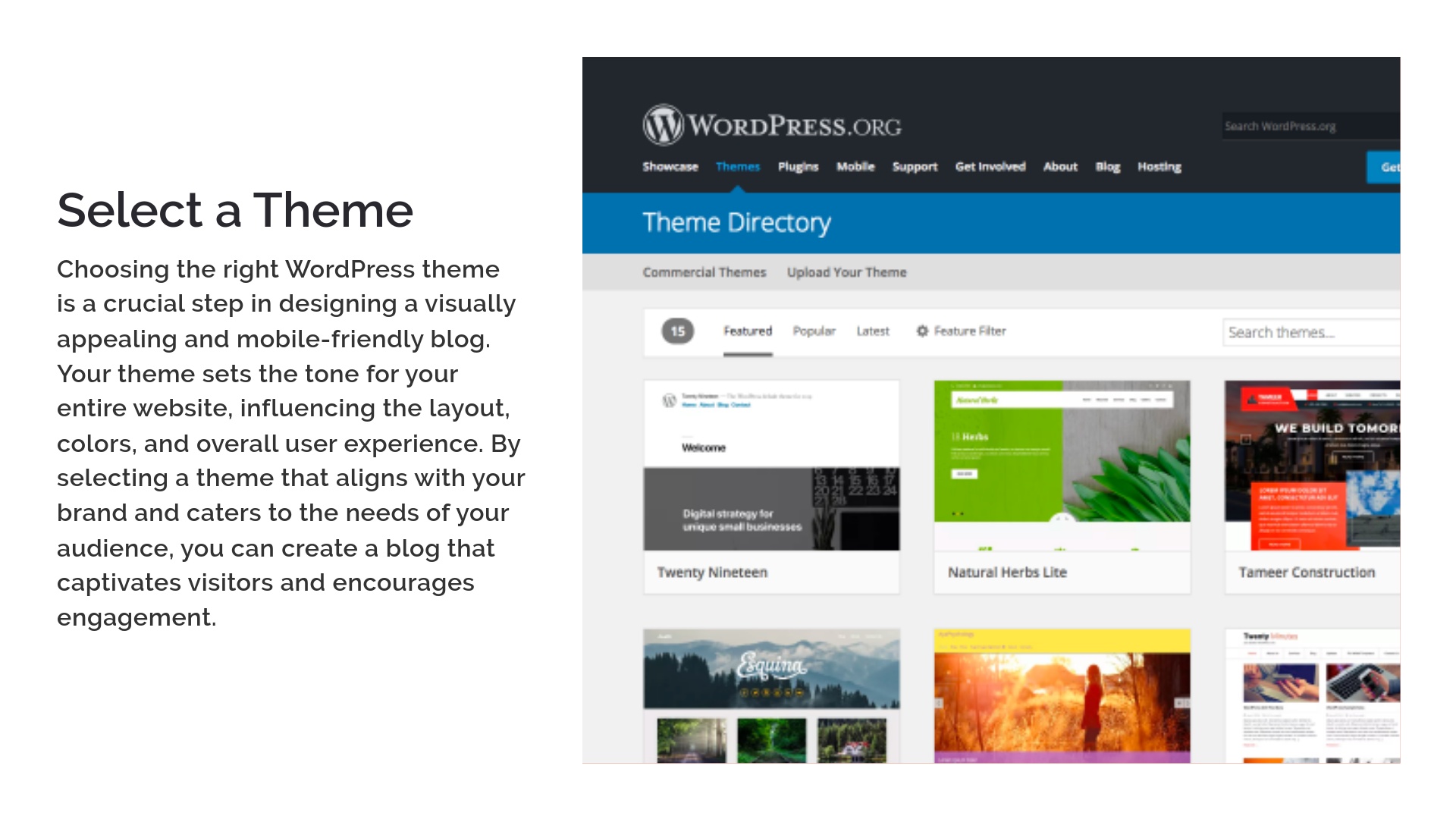
Your blog’s design is the first thing people see when they land on your site. It needs to be clean, professional, and easy to navigate. This is where choosing the right theme comes in.
-
Pick a WordPress Theme: WordPress offers thousands of free and premium themes that you can use to design your blog. Go to your WordPress dashboard, navigate to Appearance > Themes, and browse the available options. Choose a theme that aligns with your niche and style. For example, if you’re starting a travel blog, you might want a theme that emphasizes beautiful photography. If you’re launching a business blog, go for something sleek and professional.
-
Customize Your Theme: Once you’ve chosen your theme, you can start customizing it to reflect your brand. Add your logo, adjust the colors, and tweak the layout to make it your own. Most themes come with easy customization options, and you don’t need to know any coding to make your blog look amazing.
-
Make It Mobile-Friendly: More than half of internet users browse on their phones, so make sure your blog is mobile-responsive. Most WordPress themes are designed to look great on any device, but double-check that your blog looks good on mobile before you launch.
Why it works: A well-designed blog attracts readers and keeps them engaged. When your blog is visually appealing and easy to navigate, you’re building trust and setting the stage for long-term success.
Step 5. Install Essential Plugins: Supercharge Your Blog’s Functionality
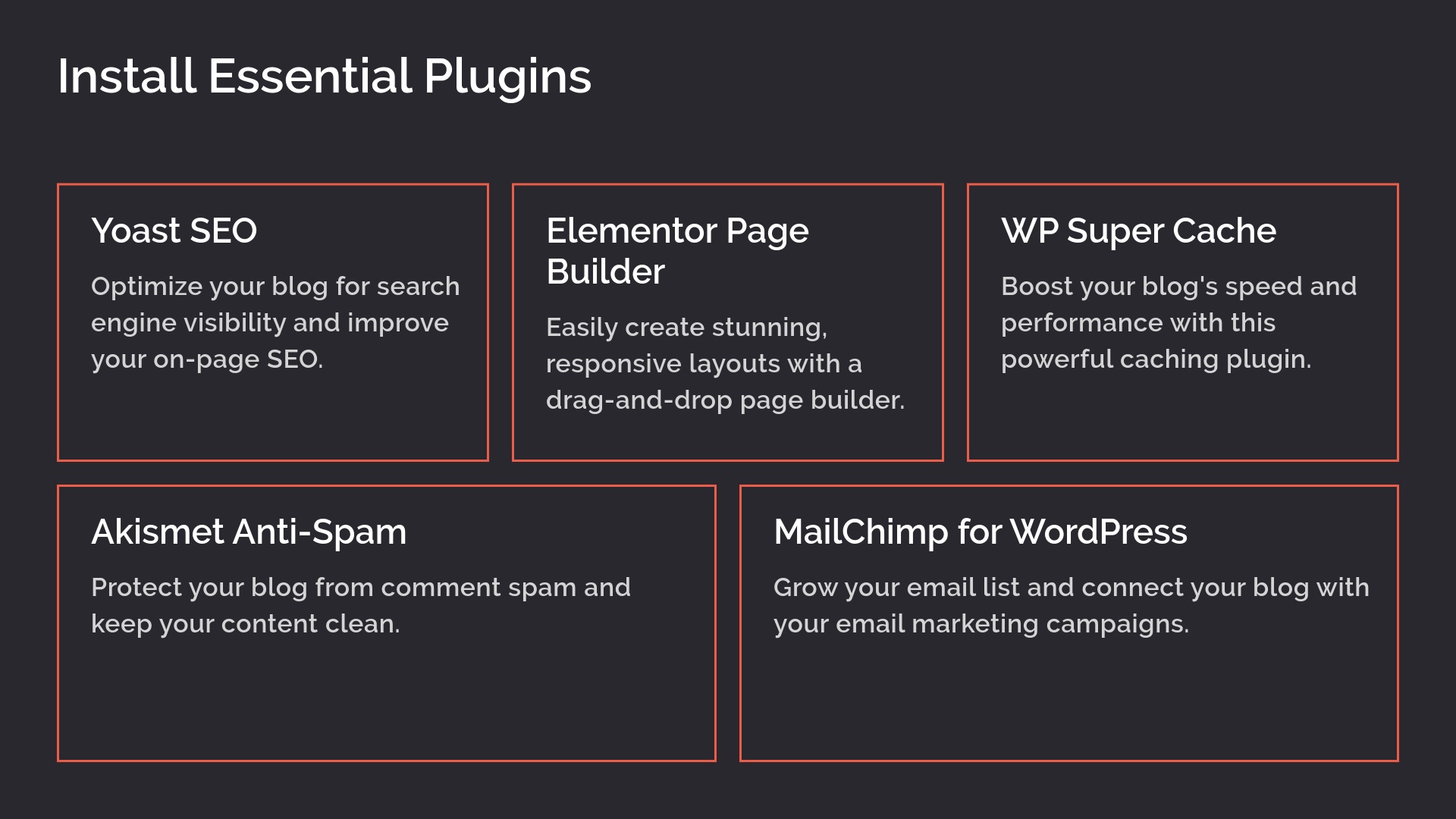
WordPress plugins are like superpowers for your blog. They add functionality, improve performance, and make your blog more user-friendly. Here are a few must-have plugins to get started:
-
Yoast SEO: This plugin helps you optimize your blog posts for search engines. It guides you through keyword optimization, readability checks, and helps you rank higher in search results.
-
Akismet: Protect your blog from spam comments with this powerful plugin. It automatically filters out spammy comments, so you don’t have to deal with them.
-
WP Super Cache: Speed is crucial for user experience and SEO. This plugin improves your blog’s loading time by caching your pages, which makes them load faster for your visitors.
-
Social Warfare: This plugin makes it easy for readers to share your blog posts on social media. It adds attractive social sharing buttons to your posts, helping you drive more traffic to your blog.
Why it works: Plugins take your blog to the next level by adding essential features and improving performance. With the right plugins, you can create a seamless, professional experience for your readers.
Step 6. Create Your First Blog Post: Add Value and Capture Attention
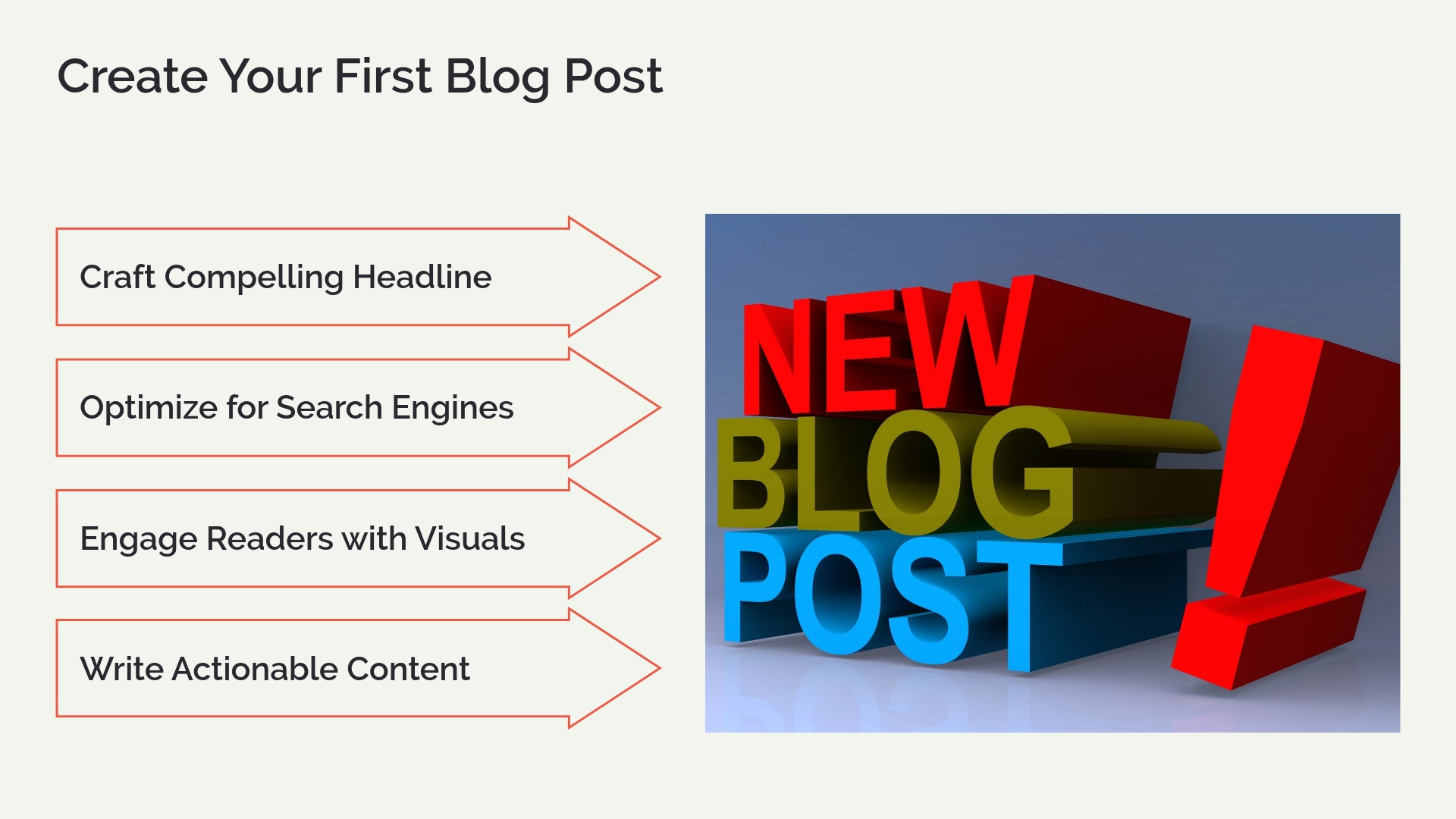
Now we’re getting to the heart of blogging—creating content. Your blog posts are the key to building an audience, driving traffic, and eventually monetizing your blog. Here’s how to create content that resonates with your readers:
-
Choose a Topic Your Audience Cares About: Your first blog post should address a problem or answer a question that your target audience has. Use tools like Google Trends or AnswerThePublic to find out what people are searching for in your niche. Write a post that adds value and provides actionable tips.
-
Create an Engaging Headline: Your headline is the first thing people will see. Make it clear, compelling, and click-worthy. A headline like “5 Simple Ways to Improve Your Fitness Routine” is much more engaging than “Fitness Tips.”
-
Write in a Conversational Tone: Blogging is all about building relationships with your readers. Write like you’re having a conversation with a friend—keep it casual, helpful, and authentic. This creates a connection with your audience and keeps them coming back.
-
Optimize for SEO: Don’t forget to optimize your post for SEO. Use your target keyword in the title, subheadings, and throughout the content. Yoast SEO will help you make sure your post is search-engine friendly.
Why it works: High-quality, engaging blog posts are the foundation of your blog’s success. When you provide value and connect with your audience, they’ll keep coming back for more.
Step 7. Promote Your Blog: Get Eyes on Your Content
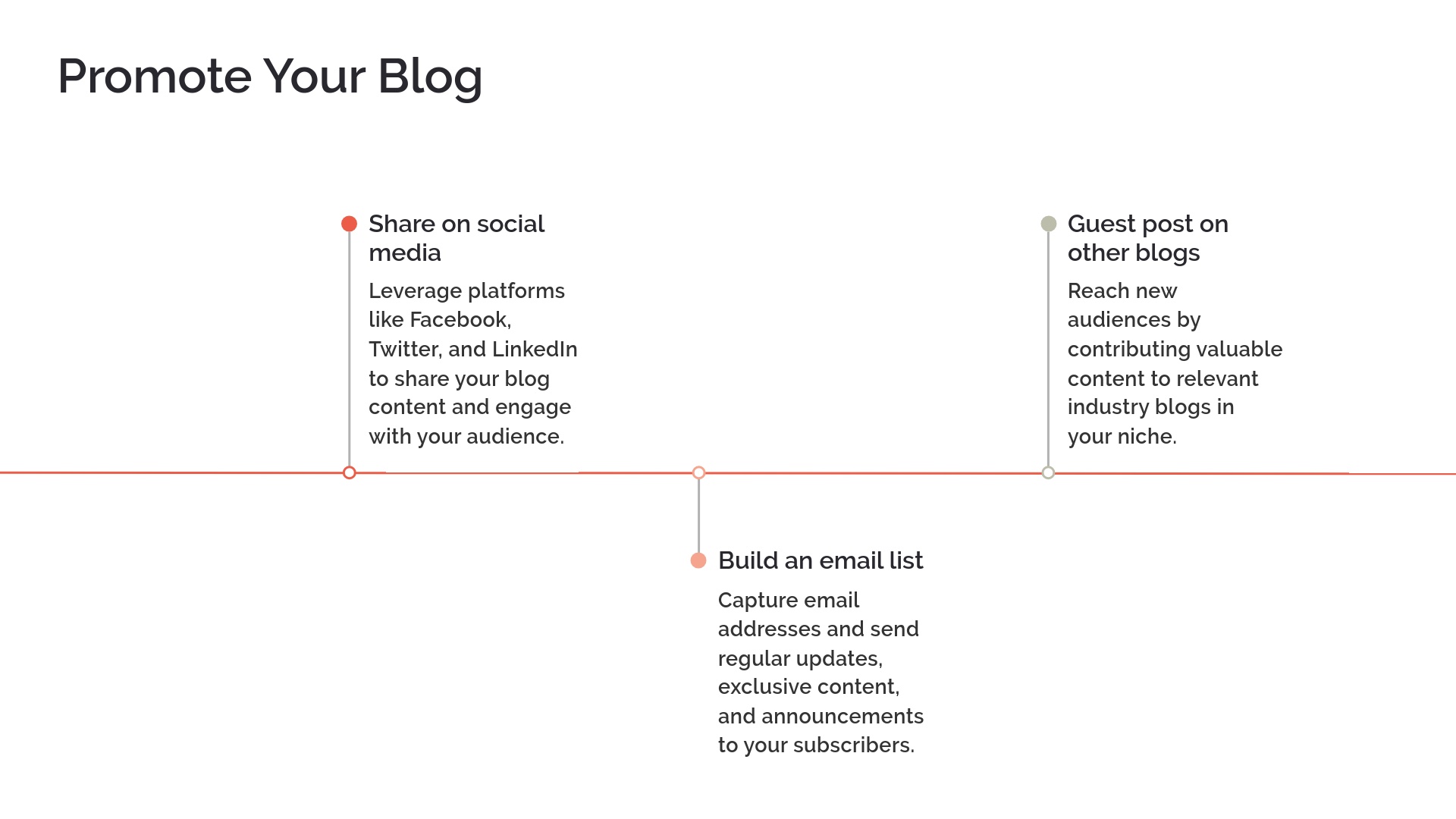
Creating amazing content is only half the battle—you also need to get it in front of people. This is where promotion comes in. The more traffic you drive to your blog, the more opportunities you have to grow and monetize.
-
Share on Social Media: Share your blog posts across all your social media platforms. Create eye-catching graphics for Pinterest, write engaging captions for Instagram, and share snippets on Facebook and Twitter.
-
Build an Email List: Start collecting email addresses from your readers by offering a freebie (like an eBook or checklist) in exchange for their email. Use tools like Mailchimp or ConvertKit to manage your email list and send regular updates with your latest blog posts.
-
Guest Post on Other Blogs: Reach out to other bloggers in your niche and offer to write a guest post for their site. This helps you tap into a larger audience and drives traffic back to your blog.
Why it works: Promoting your blog helps you build an audience, increase traffic, and grow your online presence. The more people you reach, the more successful your blog will be.
Conclusion: Start Your WordPress Blog Today and Build Something Extraordinary
Alright, my friends, it’s time to take action. Now that you know exactly how to create a blog on WordPress, there’s nothing stopping you from launching your blog and starting your journey as a content creator.
So, what’s the first step? Choose your niche, secure your domain and hosting, and start creating content that adds value to your audience. The journey of building a blog starts today—and the possibilities are endless.
Let me help you build your first blog through my live over the shoulder online training course called “How To Start A Blog”. If you follow my exact steps I guarantee that you will have your blog online and ready to offer value to your audience. Click below to learn more about this exciting and intensive course.
To your success



